In today’s hyper-competitive digital marketplace, eCommerce businesses must streamline their operations to stay ahead. If your online store is powered by WordPress and WooCommerce, integrating it with Zoho CRM and other Zoho apps can give your business a serious edge. From managing customer data and automating follow-ups to syncing orders and tracking inventory, Zoho offers a powerful ecosystem that perfectly complements WooCommerce.
Whether you're a growing D2C brand, a wholesale trader, or a service provider selling subscriptions, integrating Zoho and WordPress opens doors to unified automation, better analytics, and exceptional customer experiences.
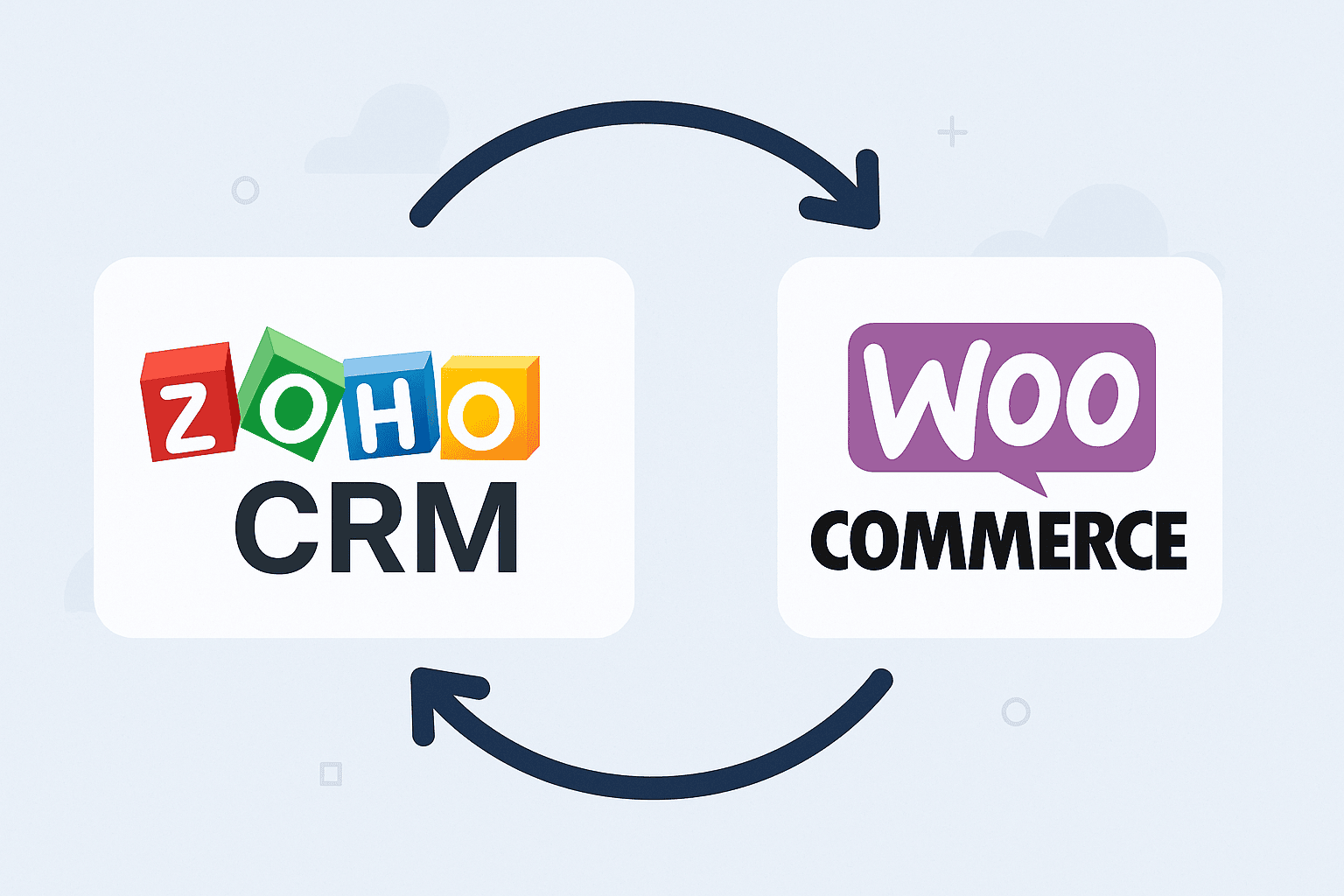
Benefits of Zoho-WooCommerce Integration
How Zoho CRM Integrates with WordPress & WooCommerce
Integrating Zoho CRM with your WordPress + WooCommerce website ensures seamless data exchange between your online storefront and your backend sales and customer service operations.
Key Zoho Apps to Use with WooCommerce
Zoho CRM
Centralize all leads, contacts, orders, and follow-ups from WooCommerce.
Key Workflows:
Auto-create leads and contacts from WooCommerce customers
Add custom tags (e.g., First-time Buyer, High-Value)
Automate follow-ups after a purchase
Segment contacts by order frequency or amount
Zoho Inventory
Ideal for product sellers with multiple warehouses or offline channels.
Key Features:
Real-time stock sync between WooCommerce and Zoho
Auto-generate purchase orders
Batch/serial number tracking
Multi-channel fulfillment (WooCommerce, Amazon, Flipkart)
Zoho Books
VAT/GST-compliant invoicing and accounting.
What You Can Automate:
Invoice creation for every WooCommerce order
Automatic payment tracking
Tax rules based on product, state, or country
Cash flow and profit reporting
Zoho Desk
Turn WooCommerce queries into tickets and streamline support.
Customer Experience Use Cases:
Create tickets from contact forms or emails
Track returns, refunds, and delivery issues
Use Help Center plugin on WordPress
Link Desk tickets with CRM contact records
Zoho Marketing Automation
Engage WooCommerce customers at scale.
Marketing Triggers & Campaigns:
Email new customers with onboarding journeys
Run abandoned cart reminders
Loyalty and reward campaigns
Auto-segmentation by product category
Zoho SalesIQ
Website live chat, visitor tracking & lead generation..
Install Zoho SalesIQ plugin on WordPress to:
Engage visitors in real-time
Track visitor behavior and pages
Collect pre-sales queries and route to CRM
Trigger proactive chat based on cart value
Sample Use Case: A WooCommerce Store Selling Skincare Products
A D2C skincare brand uses WooCommerce and WordPress. Here's how Zoho streamlines their operations:
Zoho CRM captures all leads from website forms, newsletter signups, and product orders, segmenting them based on behavior and purchase history for targeted sales follow-ups.
Zoho Books auto-generates invoices with GST-compliant formats, sends payment reminders, and tracks receivables—all synced with customer records.
Zoho Inventory ensures real-time stock sync between the website and the brand’s physical warehouse, preventing overselling and enabling just-in-time reordering.
Zoho Desk manages post-sale support including returns, complaints, order tracking, and shipping delays, all from a unified helpdesk dashboard with SLA tracking.
Zoho Marketing Automation nurtures customers with product education emails, seasonal offers, and cart abandonment workflows to increase repeat purchases.
Zoho SalesIQ provides real-time chat, chatbot automation, and visitor tracking—boosting conversion rates by engaging customers when they need help most.
Why Choose AppsTech Soft as Your Zoho Implementation Partner?
350+ successful Zoho implementations worldwide
Proven WooCommerce + Zoho integrations
End-to-end services: setup, training, support
Affordable pricing for SMEs and D2C brands
Experience in retail, FMCG, service, and healthcare sectors
We offer both one-time setup and ongoing managed services to ensure your Zoho system grows with your business.
Ready to Integrate Zoho with WooCommerce & WordPress?
Whether you're just starting or scaling your operations, integrating Zoho with your WooCommerce store simplifies operations, improves customer satisfaction, and gives your team more time to focus on growth.
